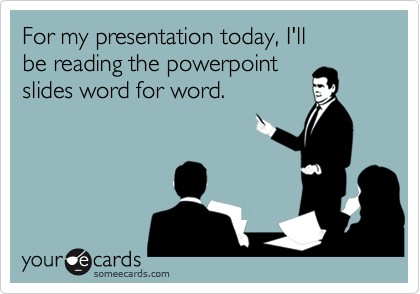
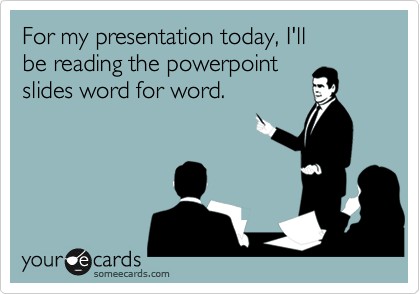
Here’s why your handout just can’t be your PowerPoint slides.
I know. It’s easy to rely on those slides. Some presenters just read the slides, word for word. How interesting. How entertaining. That’s how to keep your audience engaged–not. Just as bad, some trainers use those slides as the outline or handouts. Here’s why that’s not in your best interest–or your audience’s.
- You’ve just given out your presentation via your slides in advance–so your audience doesn’t have to pay attention to you! You’ve seen it. You hand out the ‘outline’–just the PowerPoint slides–and your audience immediately flips through all of them. Now, why do you have to be there? You don’t, and they know it! You’ve just given away all your mystery, your interest, and the reason for you to be there to command their attention.
- It looks lazy–and it is. If you want to impress your audience with your training expertise, your outline and/or handouts goes a long way in this regard. Which would you be more impressed with, those slides as a handout (which they are going to see in a minute), or a handout that was a ‘keeper’ for attendees to use practically in their own businesses?
Solutions
- Make your outline or handout something that audiences interact with during the presentation. Tomorrow, I’ll be doing my ‘live’ workshop on how to teach: Instructor Development Workshop. During the workshop I’ll have attendees apply what they’re learning to their own teaching and courses. Written right into the outline, the attendees with answer questions and grapple with the real application of what I’m teaching in that module. I’ve put these questionnaires and applications into the course so they appear 6 times. I call this ‘reflection time’. So, they will walk out with ready-to-use solutions to their presentation challenges. I want them to refer to that outline indefinitely, and use it as a resource. I want them to remember me forever, not just try to recall my name during these two days.
- Include handouts that are useful AFTER your event. Because we’re doing so many more virtual events, I’m including a small module on how to use the course strategies in a virtual presentation. I’ve created a 2-page handout–a checklist for attendees to use as they create their presentations. I hope this will be ‘evergreen’–that they will use this checklist forever and think of me!
Become Memorable
Doing your presentation is an opportunity to educate. And, it’s an opportunity to become memorable. Many of you reading this are affiliates who want more business. Many of you are managers who want great recruits. Leaving something with your attendees that they will use in their own businesses assures you are memorable. They will remember your expertise and your determination to go the extra way to help them succeed.
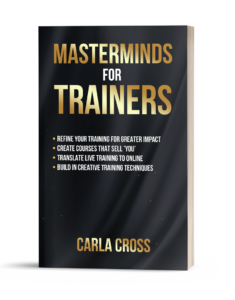 Join us for a unique Mastermind group, where we’ll work on our presentation skills and courses. Carla will facilitate, and you’ll have an opportunity to work directly with her and others in the group. You’ll also have the opportunity to try out parts of your course to see how it works. Contact Carla at 425-392-6914 or carla@carlacross.com to find out more.
Join us for a unique Mastermind group, where we’ll work on our presentation skills and courses. Carla will facilitate, and you’ll have an opportunity to work directly with her and others in the group. You’ll also have the opportunity to try out parts of your course to see how it works. Contact Carla at 425-392-6914 or carla@carlacross.com to find out more.
8 weeks; weekly Zoom conferencing; $499.
