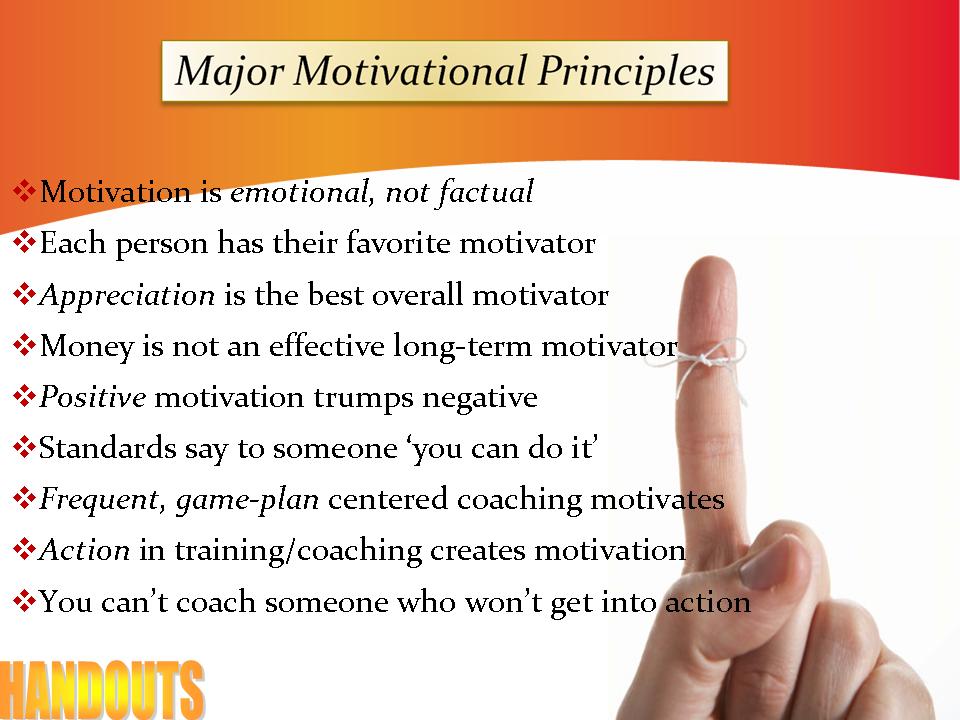
Youa��ve written your webinar. Youa��ve practiced. Youa��ve involved others. Now, leta��s talk about extending the effectiveness of your webinar by optimizing your impact. Here are three tips that will greatly increase the ‘memorability’ of your webinar.
- Make the slides available prior to the webinar
Ia��ve learned from doing webinars, that attendees love to have the PDF of the webinar prior to the event. To do this, you must have some type of PDF maker on your computer. You can get one at www.adobe.com. Or, google PDF and youa��ll get several programs to make PDFsa��and many of them are free.
How to make the PDF. After youa��ve installed the program on your computer, have your PowerPoint presentation open. Now, go to file/print. (I know ita��s weird, but, although youa��re making a different form of your slides, you must tell your computer to a�?printa��).A� Choose your PDF maker. Toward the bottom of your screen, choose Handouts. I make them in color, 2 to a page. That way, ita��s easy for attendees to see whata��s on that particular slide, and to make notes. Preview what youa��re going to print, to assure ita��s what you want to print and share.
How to make the slides available. If you can, link them on your website or blog, and make the link available. Or, you can use one of the Cloud storage services available today, like Air Set. DropBox, or Box.net.
You can either email your attendees prior to the event with the link to your slides, or you can tell them the link early in your presentation. Be sure to print the link on your slide.
2. Create handouts to distribute before or after the webinar.
I like to refer to detailed handouts during my webinar, and show an 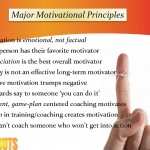 example, if it’s a document. As you can see, at the bottom of each page that refers to a handout, I put Handout. Then, at the end of the webinar, I refer again to the handouts Ia��ll make available, and how.
example, if it’s a document. As you can see, at the bottom of each page that refers to a handout, I put Handout. Then, at the end of the webinar, I refer again to the handouts Ia��ll make available, and how.
3. Provide an action plan at the end of your webinar.
Darlene Lyons, owner of Broker/Agent Speakersa�� Bureau, gave me this tip when I started doing webinars. At the end of each webinar, I provide a 8-10 point action plan. I also make this action plan part of my handouts.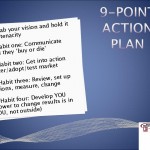
In my next blog, Ia��ll talk about how to promote your webinara��and you.
