

How to Organize Your Virtual Presentation for Greatest Impact
You had three hours to give your presentation live. Now, you’re going to give that presentation #virtually. Not so fast. You just can’t keep them riveted to you online for three hours! You’ll need to take out the paring scissors and cut your presentation to under an hour. Why? Because that’s all the time you can expect people to stay focused on you. If you wonder if that’s true, ask attendees how long they can stay focused on an #online presentation? When I asked, 50% said ten minutes or less. So, give up on the long, tedious virtual presentations. That means you’ll have to do some re-organization before you turn on that camera.
Overall Organization that Works
I just read an article in Training magazine by one of my heroes, Bob Pike. Author of 30 books, and founder of an international training organization, Bob’s advice is always expert, practical, and proven. Here are some of the points he made to create effective #virtual presentations, along with my points and comments.
[ctt template=”3″ link=”34TfQ” via=”yes” ]Don’t guess at changing your live course to virtual. Here’s the flow chart experts suggest:[/ctt]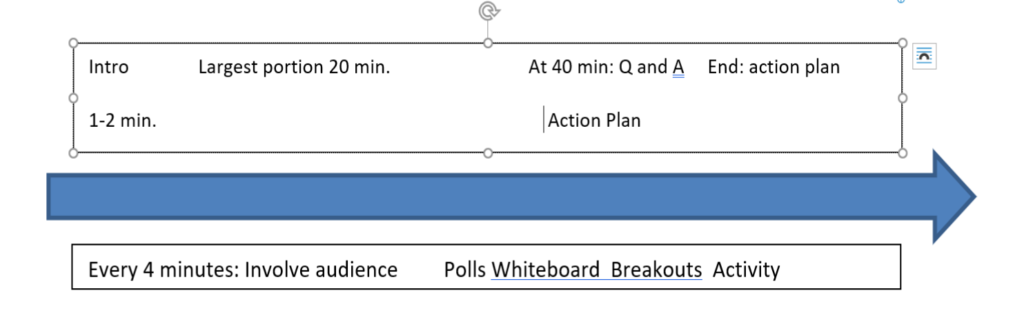
Compare Your Presentation
Right now, draw your online presentation organization.
Do you have an introduction? How long is it? (no more than two minutes)
Do you have a planned ending? Does it involve your participants?
How long are you talking before you involve your audience? Are you involving them at the beginning?
How many times do you #involve your audience within those 45 minutes? (at least every 4 minutes)
How varied are your #attendee activities? How are you keeping attendee attention during your virtual presentation?
Give Me Your Rating
How would you rate the presentations you’ve attended lately–on a scale of 1 to 10? Why?
