
Youa��re worked hard to present that webinar. Now, how can you optimize it? How can you give it staying power? There are 10 ways.
1. Record it. Many webinar platforms today allow you to record your webinar. Then, you can put it on your website, distribute it through email, or even post it to UTube! Why? Because ita��s now a video. (By the way, be sure to check your recording format, to assure it is easily playable)
2. Post it on your website. To post it to my website, I use www.Cincopa.com. I can save it in Cincopa, and post any audios or videos to my website.
3. Post it to www.SlideShare.com or www.SlideRocket.com, and edit it, then distribute it to many or few.
4. Do a promotion using your webinar recording service (less than 1 minute) or SlideShare or SlideRocket. Now, you can promote your webinar with a very short webinar.
5. Make a PDF of your slides (I save them 2 to a page, in color), add links, and distribute, either on your website, blog, or via email.
6. Create handouts, and provide a form so your audience can request 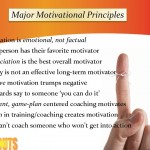 the handouts. I use www.gravityforms.com to capture all those who request a handout.
the handouts. I use www.gravityforms.com to capture all those who request a handout.
7. Promote your next webinar on your present webinar. Be sure, at the end of your webinar, to promote what comes next.
8. Create a slide at the beginning of your webinar that explains who you 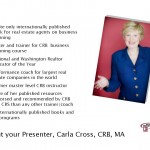 are and what you do, and where the attendee can go to get more information. a�?Playa�� this slide while the audience is logging in to the webinar. I alternate between my a�?home pagea�� slide and my bio slide. Then, when ita��s time to start my webinar, I just place the a�?homea�� page there again and start.
are and what you do, and where the attendee can go to get more information. a�?Playa�� this slide while the audience is logging in to the webinar. I alternate between my a�?home pagea�� slide and my bio slide. Then, when ita��s time to start my webinar, I just place the a�?homea�� page there again and start.
9. Afterwards, contact each attendee to get feedback.
10. Have a great offer to attendees to buy a resource, get coachinga��whatever you think that next step will be.
Youa��ll see me practice what I preach when I do a webinar with my friend Verl Workman, scheduled for the first week in June. Watch this blog for more information.
i�?
